Installation¶
The latest official release of KubePortal is always available as Docker image. The software is configured through environment variables (see Configuration options).
It is mandatory to configure the public URLs used by the installation KUBEPORTAL_ALLOWED_URLS.
It is highly recommended to configure at least one authentication method (KUBEPORTAL_AUTH_...) and the database storage.
KubePortal is expected to run inside the Kubernetes cluster it acts as frontend for. The API server is auto-detected from the pod running the software. Permissions must be given to the KubePortal namespace for allowing it to create new namespaces.
Installation with Kustomize¶
The source code repository offers Kustomize templates for installation. They perform the following activities:
- A namespace
kubeportalis created.- The namespace is configured with the neccessary RBAC permissions.
- A persistent volume claim is created.
- A deployment is created:
- It mounts the persistent volume at
/data. This allows you to easily configure an SQLite database for storage (KUBEPORTAL_DATABASE_URL=sqlite:////data/kubeportal.sqlite3).- The environment variables are read from a config map named
kubeportal. You could create that, for example, from a.envfile withkubectl -n kubeportal create configmap kubeportal --from-env-file=.env.- A service is created, which makes kubeportal available on the service name
kubeportalat port 8000.
Based on these templates, you could now define your own specialization and apply it to your cluster. Check the Kustomize docs for details about using remote bases.
First backend access¶
After installation, first check if your configured frontend authentication method works as expected. A new frontend user should see this welcome screen:
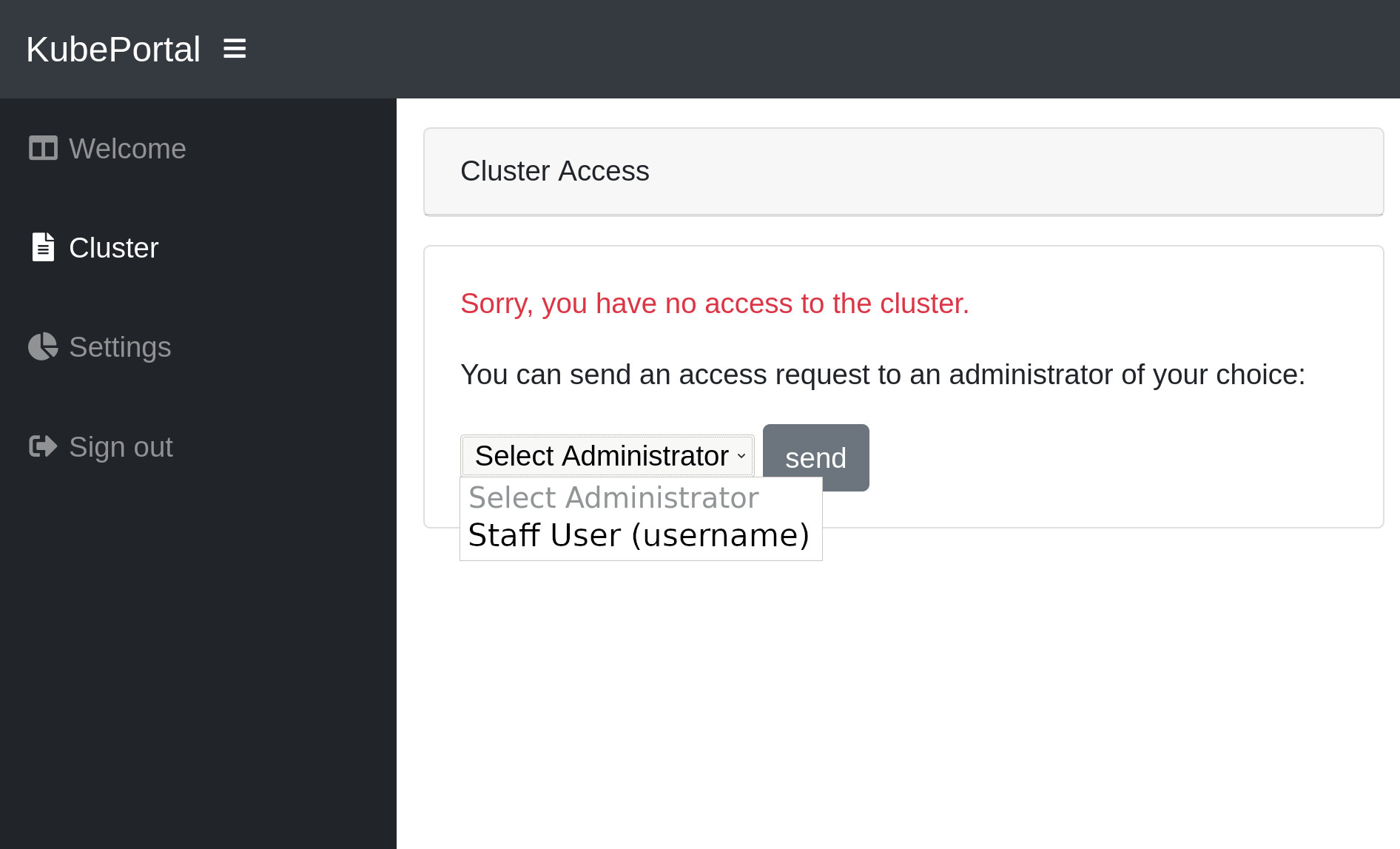
You should now use the superuser login (see Superuser access) to create an admin group (see User groups) and add this first user to it.
Configuration options¶
| Environment variable | Description |
|---|---|
| KUBEPORTAL_AUTH_TWITTER_KEY | Client key for OAuth when offering frontend Twitter login. |
| KUBEPORTAL_AUTH_TWITTER_SECRET | Client secret for OAuth when offering frontend Twitter login. |
| KUBEPORTAL_AUTH_GOOGLE_KEY | Client key for OAuth when offering frontend Google login. |
| KUBEPORTAL_AUTH_GOOGLE_SECRET | Client secret for OAuth when offering frontend Google login. |
| KUBEPORTAL_AUTH_GOOGLE_KEY | Client key for OAuth when offering frontend Google login. |
| KUBEPORTAL_AUTH_GOOGLE_SECRET | Client secret for OAuth when offering frontend Google login. |
| KUBEPORTAL_AUTH_OIDC_KEY | Client key when offering generic OpenID Connect login. |
| KUBEPORTAL_AUTH_OIDC_SECRET | Client secret when offering generic OpenID Connect login. |
| KUBEPORTAL_AUTH_OIDC_ENDPOINT | Endpoint URL when offering generic OpenID Connect login. |
| KUBEPORTAL_AUTH_OIDC_TITLE | Button title when offering generic OpenID Connect login. |
| KUBEPORTAL_AUTH_AD_DOMAIN | Domain when offering frontend Active Directory login, e.g. example.com. |
| KUBEPORTAL_AUTH_AD_SERVER | Active directory server when offering frontend Active Directory login, e.g. 192.168.1.1. Not needed when equal to the A record behind the value of KUBEPORTAL_AUTH_AD_DOMAIN. |
| KUBEPORTAL_API_SERVER_EXTERNAL | URL of the Kubernetes API server that works outside of the cluster, for end users. Automatically set to the internal URL if not set. |
| KUBEPORTAL_SESSION_COOKIE_DOMAIN | The domain used for the user session cookie, e.g. .example.com. |
| KUBEPORTAL_NAMESPACE_CLUSTERROLES | Kubernetes cluster roles that should be bound to the default service account of newly created Kubernetes namespaces, e.g. minimal-api,standard-api. |
| KUBEPORTAL_BRANDING | The human-readable name of your cluster. |
| KUBEPORTAL_ALLOWED_URLS | The portal URLs used by clients, eg. https://portal.foo.com:8000,http://example.com. This is crucial for browser security headers, such as CORS. |
| KUBEPORTAL_INGRESS_TLS_ISSUER | The certificate issuer used for Ingress definitions created through the API. |
| KUBEPORTAL_LANGUAGE_CODE | The locale for the web site, e.g. en-us. |
| KUBEPORTAL_TIME_ZONE | The time zone for the web site, e.g. UTC. |
| KUBEPORTAL_ADMIN_NAME | The name of the superuser, used only for email sending. |
| KUBEPORTAL_ADMIN_EMAIL | The email address of the superuser. |
| KUBEPORTAL_EMAIL_HOST | The SMTP server used by the web site for sending mails. |
| KUBEPORTAL_DATABASE_URL | The database to be used as URL (see formatting examples <https://github.com/jacobian/dj-database-url>), e.g. sqlite:////data/kubeportal.sqlite3. |
| KUBEPORTAL_REDIRECT_HOSTS | Hosts that redirect to the KubePortal web page, typically to perform OAuth authenication. Example: grafana.example.com, registry.example.com. |
| KUBEPORTAL_ROOT_PASSWORD | The password to be used in the development environment for the root user. |
| KUBEPORTAL_LOG_LEVEL_PORTAL | Sets the verbosity of the logging for the admin panel. [DEBUG, INFO, WARNING, ERROR, CRITICAL] |
| KUBEPORTAL_LOG_LEVEL_SOCIAL | Sets the verbosity of the logging for django.social. [DEBUG, INFO, WARNING, ERROR, CRITICAL] |
| KUBEPORTAL_LOG_LEVEL_REQUEST | Sets the verbosity of the logging for requests. [DEBUG, INFO, WARNING, ERROR, CRITICAL] |
| KUBEPORTAL_LAST_LOGIN_MONTHS_AGO | Sets how many months ago users have logged in to be considered old in the admin clean up page. Defaults to 12. |